Audio settings
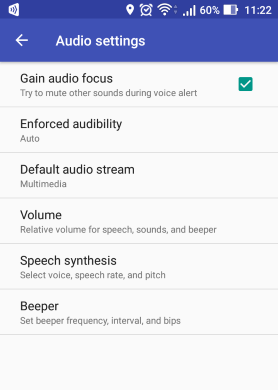
Gain audio focus - when this option enabled, the app reduces the volume of other sounds being played by a phone (music, podcast). This works only for voice. Alert sounds and beeper are mixed with other sounds.
Enforced audibility - this option has three values: disabled, enabled, auto.
When this option is set to disabled, Android fully controls audio output of selected Default audio stream. Example: default audio stream is Multimedia, the phone is connected to a car radio unit supporting A2DP Bluetooth profile. All sounds from the app are "routed" to a car radio. If there is no connection, all sounds go to the phone speaker. Volume is adjusted by phone buttons.
When this option is set to enabled, the app always duplicates all its sounds to the phone speaker. In this case, the volume is adjusted in Volume settings. Note that the volume of sounds being sent to the phone speaker is relative to the maximum possible volume phone can play.

When this option is set to Auto, the app checks Bluetooth connection and the fact of the phone is playing music. When no connection established or phone is playing music, the app works as if Enforced audibility is set to Disabled. This is a situation when the phone is used without Bluetooth connection or phone is connected and streams music to car radio via Bluetooth. When connection presents, but the phone doesn't play music, the app works as if Enforced audibility is set to Enabled. This is a situation when the phone is connected to the car radio, but car radio is playing FM/CD/MP3.
Default audio stream - selects audio stream for output: alarm, notification, and ringtone, multimedia, voice communication.
Volume - this setting allows to adjust volume for each type of sound (voice, alert sounds, beeper) independently.
Speech synthesis - these settings allow to set voice parameters: male or female, rate, and pitch.
Beeper - these settings allow to set beeper (periodic sound when you're approaching speed camera) parameters: frequency of beeps in Hz, interval in seconds.