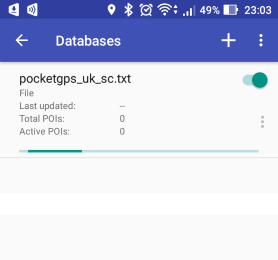Databases
The app supports speed camera databases in the IGO8 (preferred), Tomtom OV2, Garmin CSV, GPX, and KML format. Only IGO8 allows directional warnings. Typically a database is a single text (IGO8, CSV, GPX, KML) or binary (OV2) file. It may be compressed into zip, unzip it before loading into the app.
The content of IGO8 files typically looks like this:
X,Y,TYPE,SPEED,DIRTYPE,DIRECTION 1.5594400,42.5219400,1,60,1,236 1.4821700,42.4466700,1,60,0,0 ...
or this:
ID,X,Y,TYPE,SPEED,DIRTYPE,DIRECTION 1,1.5224200,42.5291400,2,,0,0 2,1.5331100,42.5107500,1,60,67,1 ...
The content of Garmin CSV files typically looks like this:
7.80239,44.97043,101004 Autobox Fisso dir Chieri@50 7.81524,44.68827,150624 Autovelox Fisso@50 ...
The app considers a number after '@' as a speed limit. This also applies to OV2, GPX and KML files. The third item in the line (description after longitude and latitude) can be taken into quotation marks:
7.80239,44.97043,"101004 Autobox Fisso dir Chieri@50" ...
GPX and KML are XML-files. Tomtom OV2 is a binary format.
Loading a database into the app
Before loading a database into the app, copy it to your cloud storage (Google Drive or OneDrive) or copy it to your phone storage (internal or SD-card) via USB.
Open left menu, select Settings, then select Databases, and tap "+" command at the top-right. First time, the app will ask you to grant permission to access your phone storage.
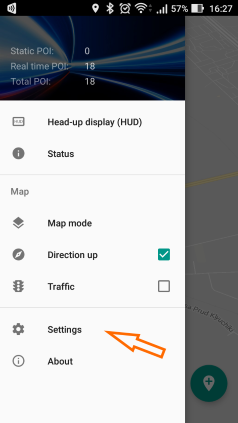
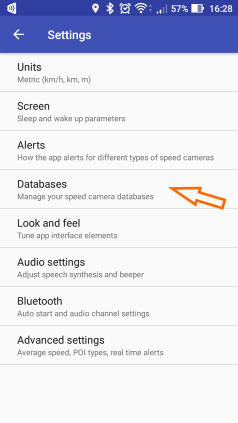
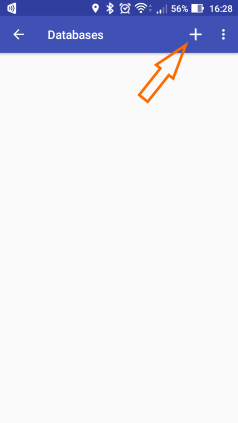
File picker will be opened, it may look a little different on different devices.
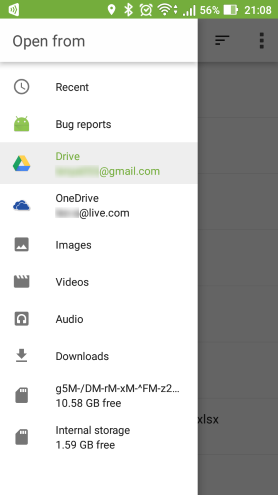
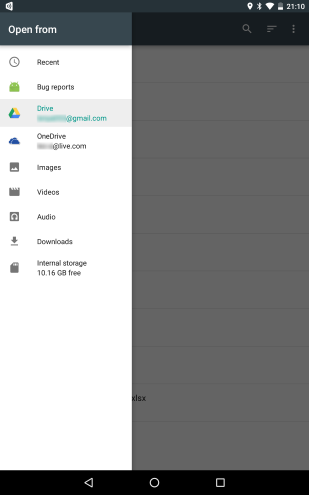
Navigate to your cloud storage or SD card and folder with the database file, select file.
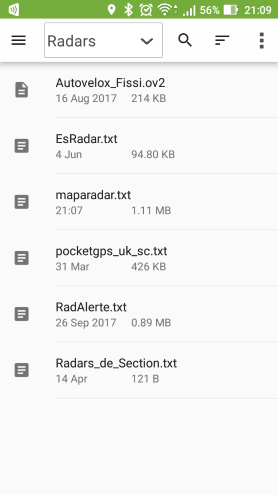
Database download will begin.