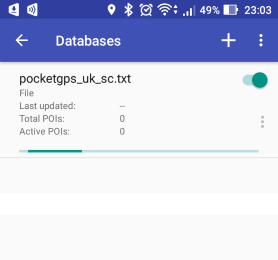Poi.cz (Czech Republic, Slovak Republic)
Poi.cz radar database requires no registration.
- Open www.poi.cz, select "Radary" menu item, and click "iGO TXT (CZ,SK)"
- Enter captcha and click "Ověřit", download will start.
- Copy downloaded file speedcameras.txt to your phone storage or Google Drive.
- Follow instructions below.
Loading a database into the app
Before loading a database into the app, copy it to your cloud storage (Google Drive or OneDrive) or copy it to your phone storage (internal or SD-card) via USB.
Open left menu, select Settings, then select Databases, and tap "+" command at the top-right. First time, the app will ask you to grant permission to access your phone storage.
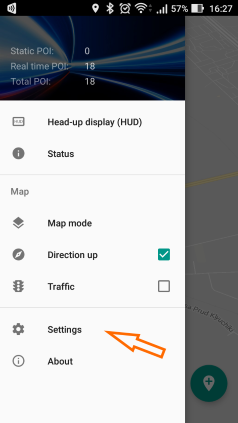
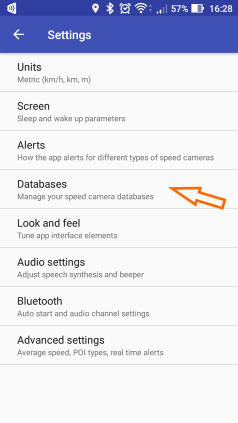
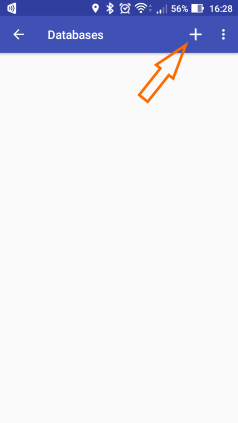
File picker will be opened, it may look a little different on different devices.
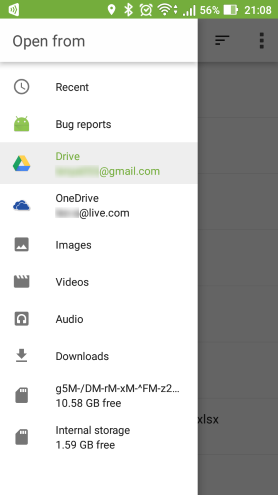
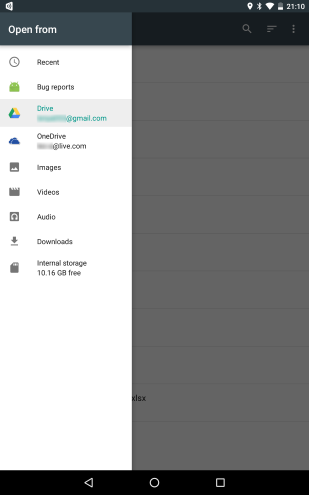
Navigate to your cloud storage or SD card and folder with the database file, select file.
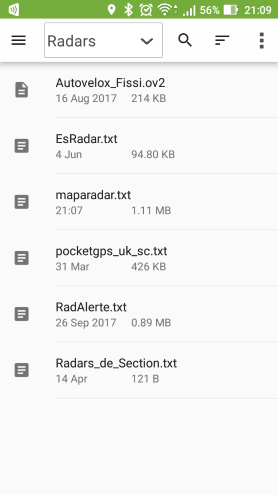
Database download will begin.