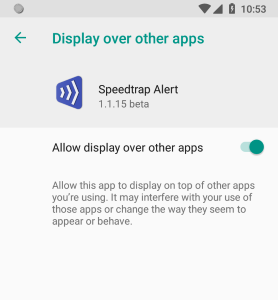Permission for pop-up windows
The app displays visual alerts in floating popup windows. This feature sometimes called "Draw over other apps" or "Display pop-up window" and requires special permission. On the very first start, the app asks the user to grant this permission.
Instruction for Xiaomi devices.
Instruction for Huawei, Honor devices (dropzone).
You can quickly check permission right in the app. Tap the app menu at the right top (three dots) and select "Quick test" command.
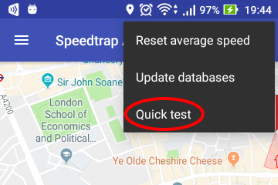
If the test succeeds and permission is granted, the app displays a demo popup window.
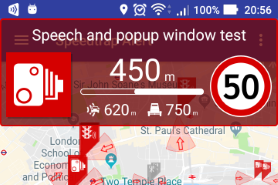
If the test fails, the app displays snackbar with the button "Allow" at the bottom. Tap this button and the app will open system settings for this permission.
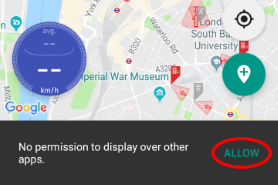
Turn on the toggle and allow display over other apps.