Bluetooth
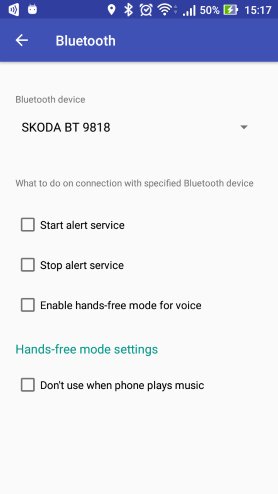
First, you need to turn on Bluetooth in the phone settings and then to specify your Bluetooth device. Typically it is a car radio unit.
Check Start alert service if you want to start the app in the background every time your phone connects with the specified Bluetooth device. Note: only the background service starts, the user interface doesn't appear. Before using this feature please read this section about background mode.
Check Stop alert service if you want to stop the app when your phone disconnects from the specified Bluetooth device.
When Enable hands-free mode for voice is checked, the app is able to speak voice alert using your car radio unit. In this mode, the app emulates incoming call which interrupts FM/CD/MP3. When voice alert finishes, the car radio will continue to play FM/CD/MP3.
If to check Don't use when phone plays music, the app will not use hands-free mode and voice alert will be mixed with music.