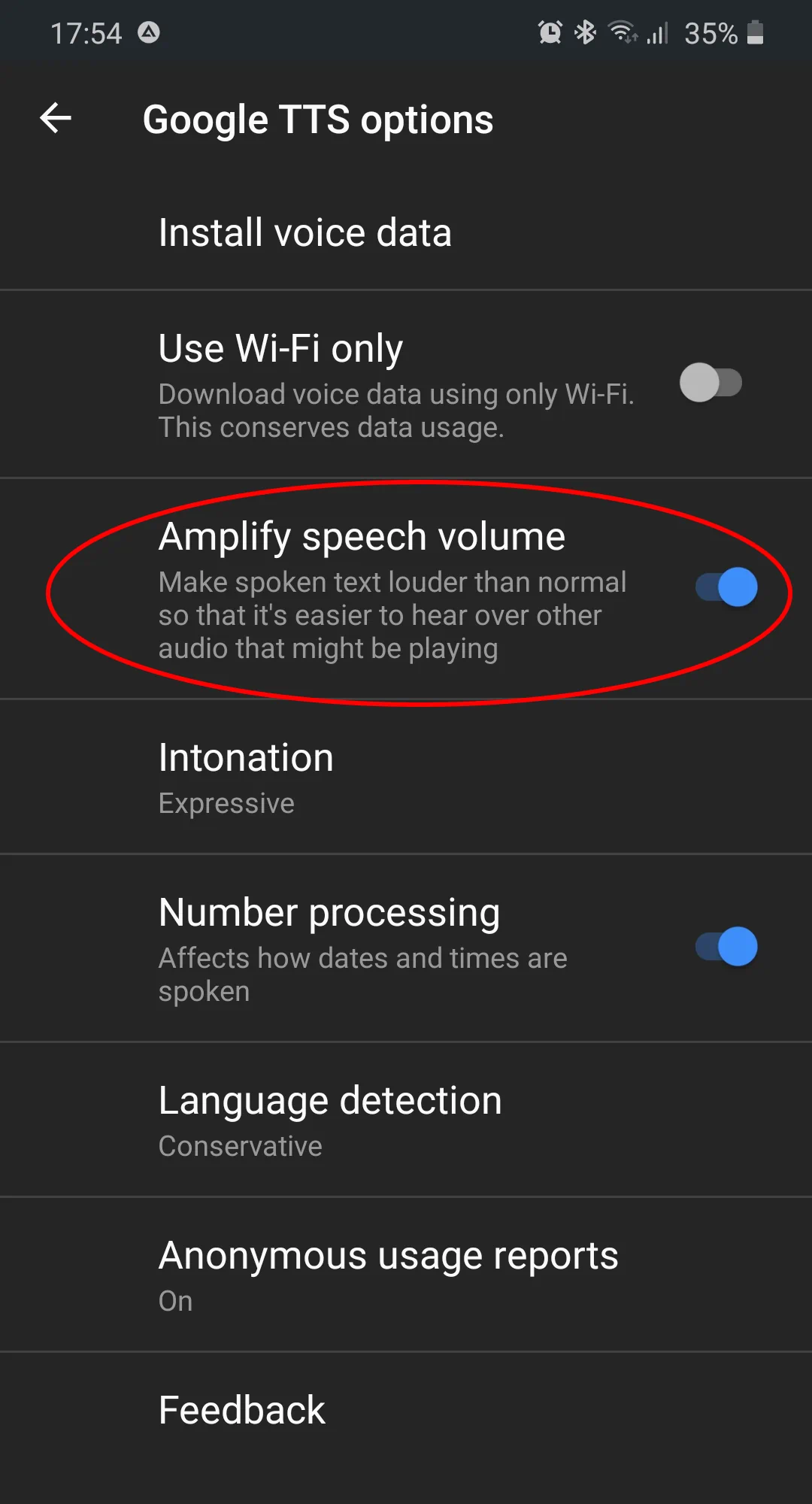Voice alerts
The app uses speech synthesizer for voice alerts. To check quickly that speech synthesizer is operational, tap the menu at the right top (three dots) and select the "Quick test" command.

If the test succeeds, the app will speak a short phrase and display a demo popup window.
If you did not hear speech, make sure that volume setting is high enough and "Google Text-to-speech" is installed and not disabled. Open the phone settings and navigate to the "Applications" section. Open it and find "Google Text-to-speech", check that it is enabled. If you did not find "Google Text-to-speech", follow this Google Play link and install it.
if the speech volume is low, open the phone settings, find the settings for "Google Text-to-speech" and turn on the "Amplify speech volume" toggle.